Today we’re making it possible to share block lists on twitter.com. This new, advanced feature makes blocking multiple accounts easy, fast and community driven.
Mute and block are tools to help you control your Twitter experience. While many users find them useful, we also recognize that some users — those who experience high volumes of unwanted interactions on Twitter — need more sophisticated tools. That’s where this new feature comes in. You can now export and share your block lists with people in your community facing similar issues or import another user’s list into your own account and block multiple accounts all at once, instead of blocking them individually. We also hope these advanced blocking tools will prove useful to the developer community to further improve users’ experience.
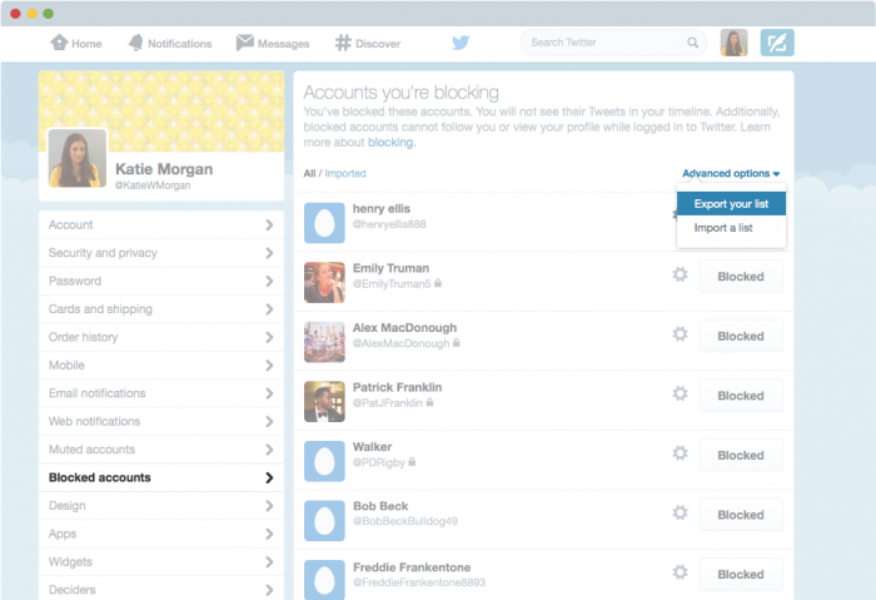 To export or import a list of blocked accounts, navigate to your blocked accounts settings on twitter.com. Click on the advanced options drop-down menu and select the action you want to take.
To export or import a list of blocked accounts, navigate to your blocked accounts settings on twitter.com. Click on the advanced options drop-down menu and select the action you want to take.
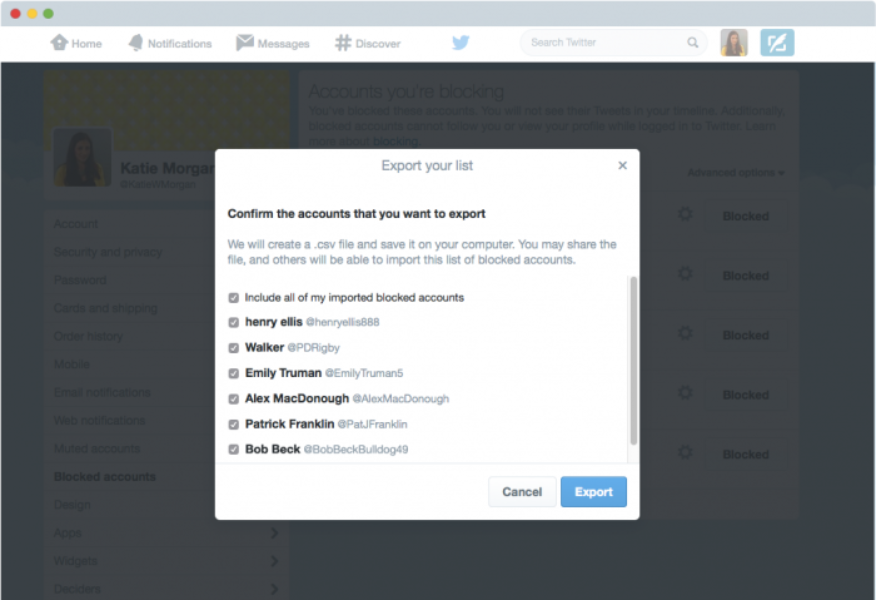
To download a list of your blocked accounts, select the export option and confirm the accounts you want to export.
Last December, we launched the blocked accounts settings page and tightened the rules so accounts you’ve blocked can’t view your profile. In April, we announced additional policy and enforcement changes. This feature is yet another step towards making Twitter safer for everyone and will be available to some of our users starting today and all users in the coming weeks. In the meantime, you can read more about how to share block lists on our Help Center.
We’re also working on additional user controls and we look forward to sharing more information about those in the near future.
Did someone say … cookies?
X and its partners use cookies to provide you with a better, safer and
faster service and to support our business. Some cookies are necessary to use
our services, improve our services, and make sure they work properly.
Show more about your choices.