Twitter enables people to connect with businesses in ways never before possible. For businesses who provide customer service on Twitter, it’s cheaper than other channels, more satisfying for customers, and creates a public testament to how much you care about helping your customers. As part of providing complete service on Twitter, it’s common for a business to need to confirm a customer’s identity. Additionally, we often hear from businesses that if they could better understand who they are talking to on Twitter, they could create a better customer experience and provide more value to their customers.
For businesses who want to help their customers and build relationships by linking customer records to Twitter accounts, the best solution is to use Sign in with Twitter. This service is useful for more than managing initial authentication to your app or website. It can also be used to let your customer opt into linking their Twitter account to your customer database during or in advance of a customer service interaction. For users, this can be as simple as signing into your app or website, and clicking a button to grant permission for the connection. And once an account is linked, it’s a persistent connection meaning customers don’t have to verify their identity every time they reach out to you on Twitter.
We’ve assembled some best practices to help businesses succeed using Sign in with Twitter.
For convenience, we recommend allowing your customers to connect their Twitter accounts wherever they are able to sign in or update their account on your service. Setting up Sign in with Twitter requires a little developer effort. To make it as easy as possible for your development team, we have step-by-step instructions for how to implement Sign in with Twitter on your website, including instructions for mobile web. Our mobile SDKs make it easy on iOS and Android apps.
Make sure you provide a compelling reason for customers to link their Twitter accounts. For instance, consider highlighting that you provide customer service on Twitter and can provide faster, more personalized service to people who link in advance. Be sure to clearly explain to customers how you will use their information so that they can make an informed choice about whether to connect their accounts.
If you are signing up a new customer, presenting them with the option to use Sign in with Twitter to create their account is a great way to establish the connection between their Twitter account and their account with you. Another place to allow the connection is in the account settings section of your customers’ accounts, as this would benefit existing customers or those who create an account and want to connect their Twitter account later. Giving your customers the opportunity to connect in advance of them reaching out to you on Twitter means that you can provide them friendly, personable interactions when they do.
One of the most relevant moments you can ask for a customer to connect their accounts is during a support conversation, when the customer benefits immediately by establishing that connection. For customers who haven’t connected their accounts in advance, have a link ready to share with them so they can click to begin this process during a service interaction. Companies like T-Mobile and DreamHost have integrated Sign in with Twitter, and they have a great practice of initiating the flow during a service interaction with a link in a Tweet.
When you use Sign in with Twitter, you technically request certain permissions related to what your app can do relative to a Twitter user’s account. You should only request the permissions you need for your use case. If all you need to do is link a user’s Twitter account to their customer record in your database, you should use the “Read only” permission. You can read more here about permission models. The fewer permissions you ask for, the more comfortable your customers will feel granting them.
As part of the Sign in with Twitter experience, you have the option to request the email address associated with the user’s Twitter account, which can be useful for confirming a customer’s identity. If you request this permission, users are notified during the authorization process that you are making this request. You should only make this request if you need it, and you should make it clear to users how you plan to use their e-mail address.
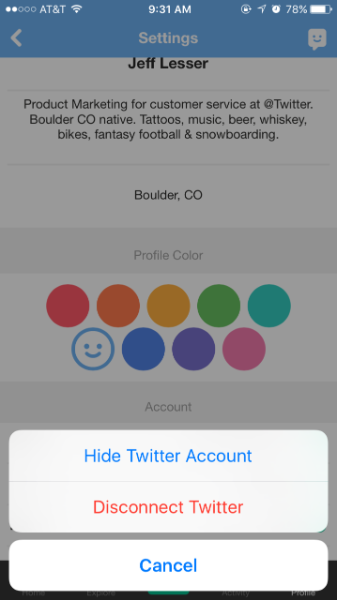
You should give users a way to opt out of sharing their Twitter account with you and enable them to disconnect their Twitter account from their customer record. Users can also remove the connection between your service and their Twitter account by editing their application settings.
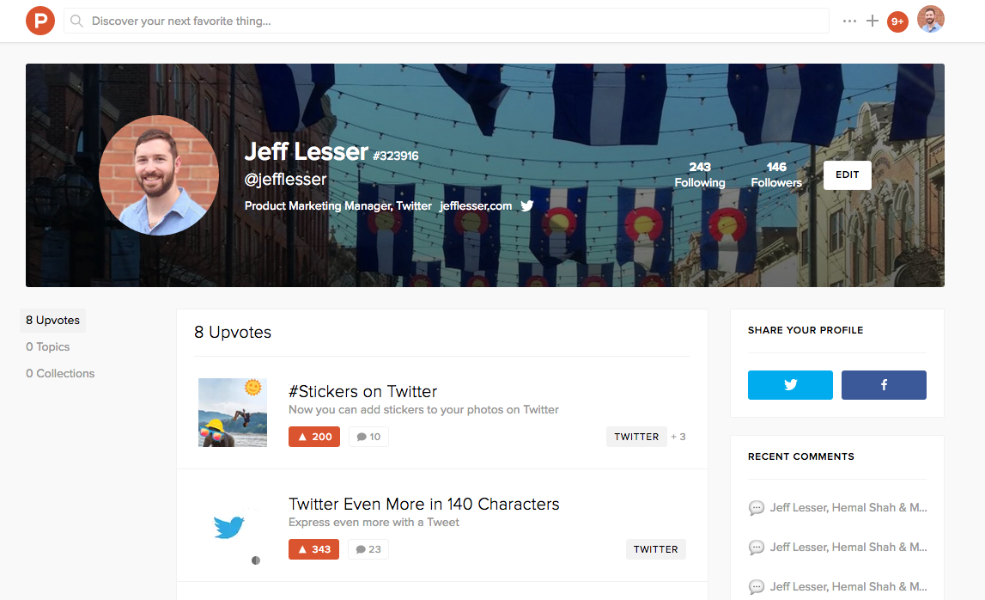
Once a user has authenticated via Sign in with Twitter on your service, you should clearly display the user’s avatar, Twitter @username and the Twitter bird mark. Product Hunt does a fantastic job of showing these elements in an elegant way!
It’s important that businesses using Sign in with Twitter comply with all relevant requirements in the Developer Agreement and Developer Policy. You should carefully review these documents and be sure to abide by both.
Did someone say … cookies?
X and its partners use cookies to provide you with a better, safer and
faster service and to support our business. Some cookies are necessary to use
our services, improve our services, and make sure they work properly.
Show more about your choices.