Insights about people and markets help advertisers create powerful messaging that resonates. Today, we’re excited to introduce audience insights, a new tool to help advertisers better understand key audiences on Twitter.
With audience insights, you can easily discover valuable insights about your followers and the people who have engaged with your organic Tweets. You can also identify new, relevant audiences to target for an upcoming campaign. Your audience insights dashboard provides aggregate information about user demographics, interests, purchasing behavior and more.
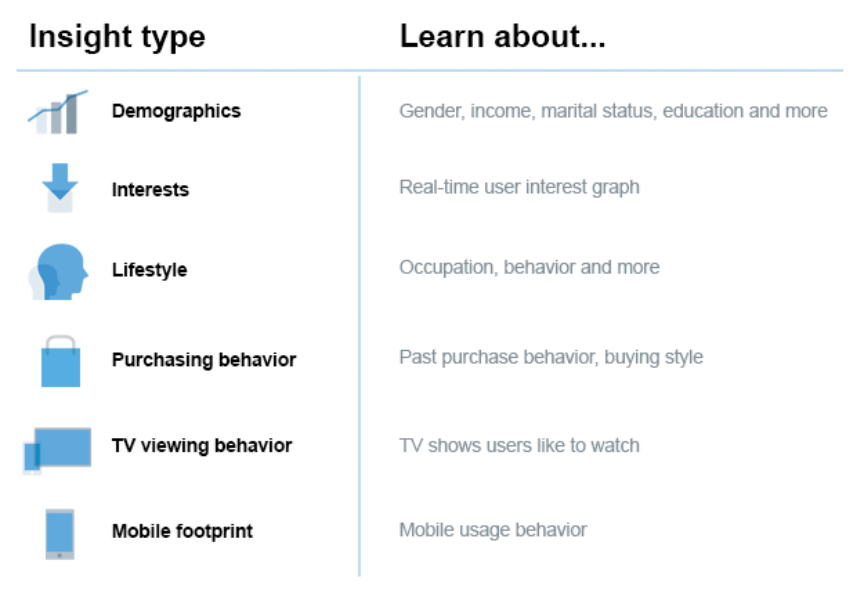
How to use audience insights
There are multiple ways to leverage audience insights. For example, if you’re running a campaign to increase awareness about a new cosmetics line, you can use this tool to learn about your potential customers on Twitter — the beauty products they’ve recently purchased, what fashion trends they’re interested in and even TV viewing behavior. Based on this information, you can identify the best segments to target within Twitter Ads, along with which creative — such as a Vine or video clip — your audience will find most compelling.
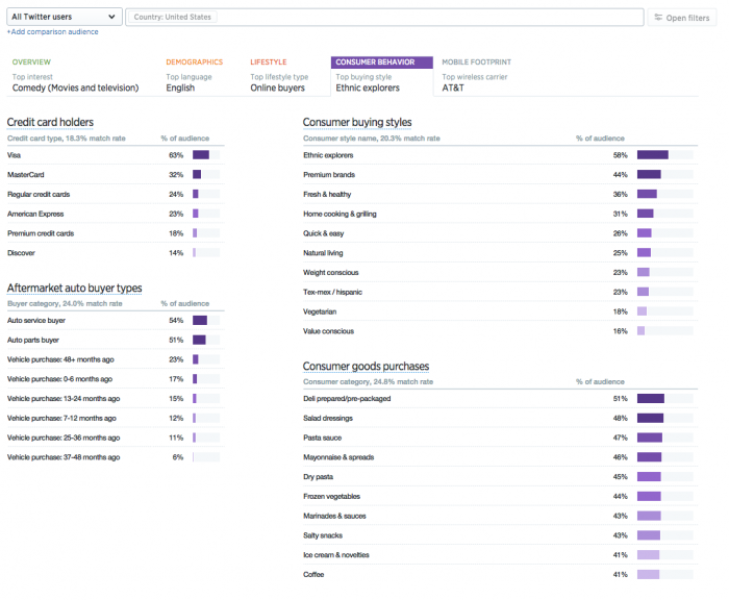
You can also use audience insights to learn more about your followers and the people who engage with your Tweets, and then tailor your targeting and content accordingly. For instance, if you’re an app developer and see that the majority of your followers use an iPhone, you can make sure your rich media is tailored for that device.
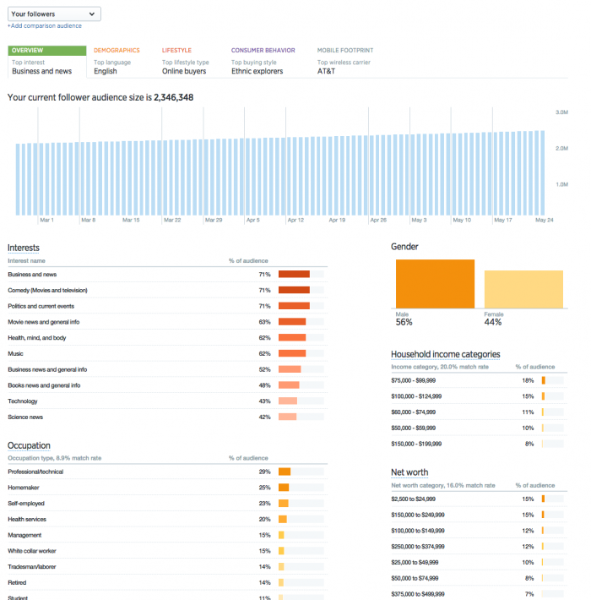
Another great feature is the ability to compare audiences. For example, you can see how information about your followers indexes against Twitter’s audience.
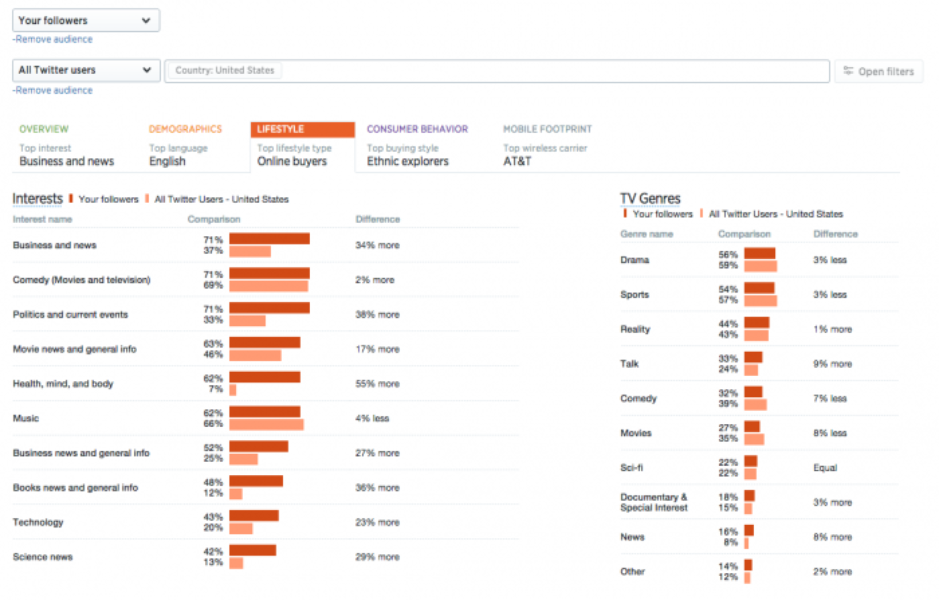
Privacy was a top priority for us when developing audience insights. All information is aggregated, derived from Twitter data sources and information that is matched from our Marketing Platform Partners, such as Datalogix and Acxiom. This allows advertisers to see aggregate insights, while keeping user information private.
Getting started
Audience insights is now available to all Twitter advertisers and analytics users. Twitter-specific information can be accessed within the U.S., with plans to roll this out more broadly over the next few months. To get started, login to ads.twitter.com and select ‘Audience Insights’ from the ‘Followers’ drop down, or login to analytics.twitter.com and choose ‘Followers.’ To create a Twitter Ads account, visit ads.twitter.com/getstarted today.
Did someone say … cookies?
X and its partners use cookies to provide you with a better, safer and
faster service and to support our business. Some cookies are necessary to use
our services, improve our services, and make sure they work properly.
Show more about your choices.