Today we’re bringing Twitter to Google Glass, making it easy for you to share photos and connect with people.
With Twitter for Google Glass, you can share photos to Twitter. The Tweet will automatically include the text, “Just shared a photo #throughglass”, as you can see here:

In addition to sharing photos, you can also keep up with the people you follow on Twitter through notifications — for mentions, DMs and Tweets from users for whom you’ve turned on notifications. As always, you can reply to, retweet or favorite these Tweets.
Now you can tweet photos and connect with people on Twitter.
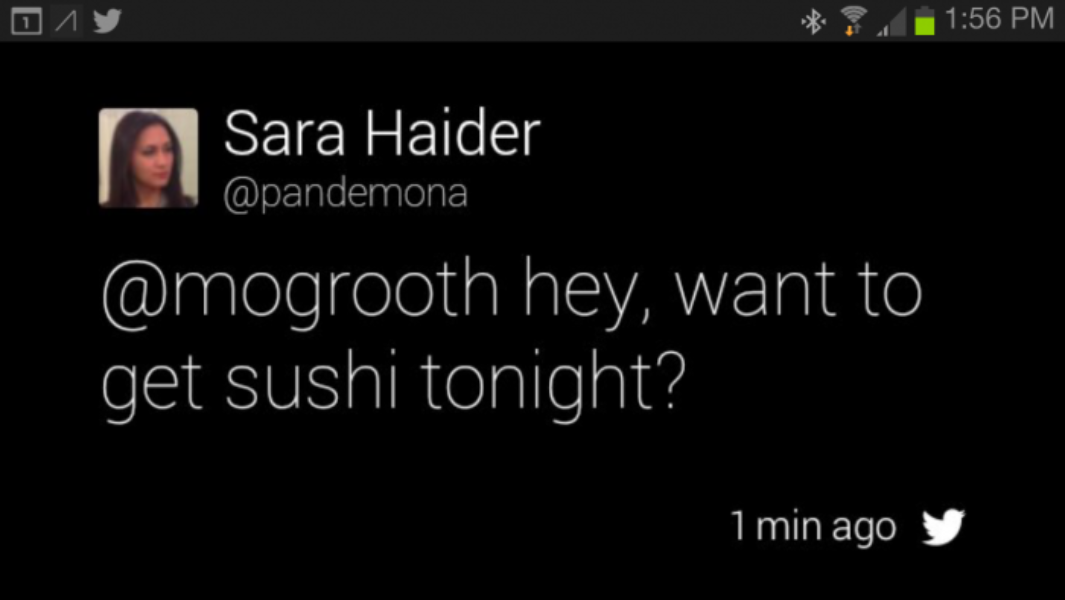
If you have Glass and want to start using Twitter, simply go to google.com/myglass and turn on Twitter.
Did someone say … cookies?
X and its partners use cookies to provide you with a better, safer and
faster service and to support our business. Some cookies are necessary to use
our services, improve our services, and make sure they work properly.
Show more about your choices.