As you already know, TweetDeck is a great way to filter fast-moving Tweets to keep up with the topics and accounts that matter most to you. To make it easier to find the Tweets you’re looking for, the TweetDeck team has created a powerful feature called column filters.
Mine your columns for information with TweetDeck’s powerful filters.
Column filters come in two basic types: user filters and content filters. This week, we’re going to help you make the most of content filters.
First, set up your columns.
TweetDeck is fundamentally about columns: setting up multiple columns to stay up to speed on your account activity and subject expertise. Your TweetDeck setup might include your home timeline, @replies, lists and search terms to monitor a current event. Set up as many columns as you can keep track of.
Once you have a few columns set up, TweetDeck’s true power is revealed when filters are also applied.
Apply a content filter to a list.
In this example, we’re going to add a list called “International Journalism” to our TweetDeck columns and keep track of the links that users on this list are sharing in real time.
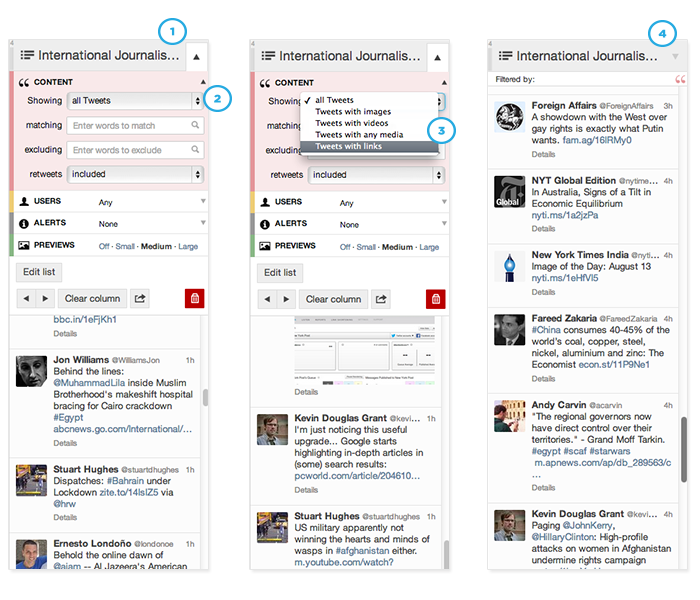
Apply a media filter to a search column.
Next, we’ll show you how to set up a search column for an event, city or topic. In this example we’re looking for Tweets about Chicago, with photos.
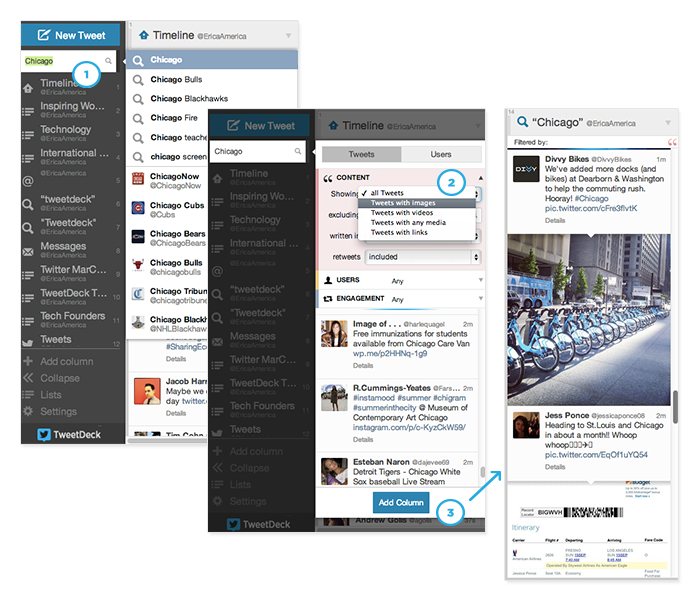
Tweet us @TweetDeck with your how-to questions or suggested #TweetDeckTips topics, and we’ll do our best to cover the answers here.
Did someone say … cookies?
X and its partners use cookies to provide you with a better, safer and
faster service and to support our business. Some cookies are necessary to use
our services, improve our services, and make sure they work properly.
Show more about your choices.