We recently introduced a redesigned TweetDeck that is consistent across all of our apps - web, Chrome, Windows and Mac. Today we are happy to announce some improvements that make TweetDeck even easier to use.
Drag and drop to rearrange columns
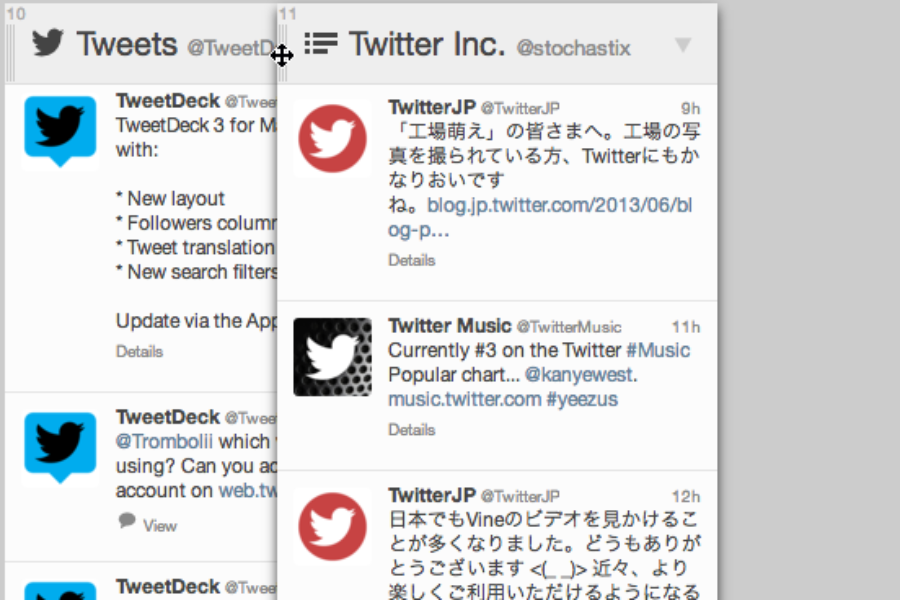
Column titles now have grab handles to their left that can be used to drag columns and arrange them in exactly the order you like. Columns can also be rearranged by dragging the icons in the sidebar.
Pro tip: If you need to rearrange many columns, expand the sidebar (shortcut key: X) to reveal all the column names.
Snap columns to the sidebar
Before, clicking on a column icon in the sidebar moved the display to that column. Now to make viewing columns easier, if there are fewer than four columns visible, the selected column will snap its left edge to the sidebar. If four or more columns are visible the selected column will continue to be centered on the screen.
Scroll to top from the sidebar
Now, when you click on a column icon the second time it will scroll to the top, revealing any Tweets you may have otherwise missed. This behavior is familiar to users of Twitter for Mac.
These features are available in the web and Chrome versions today with Windows and Mac updates to follow soon.
Did someone say … cookies?
X and its partners use cookies to provide you with a better, safer and
faster service and to support our business. Some cookies are necessary to use
our services, improve our services, and make sure they work properly.
Show more about your choices.