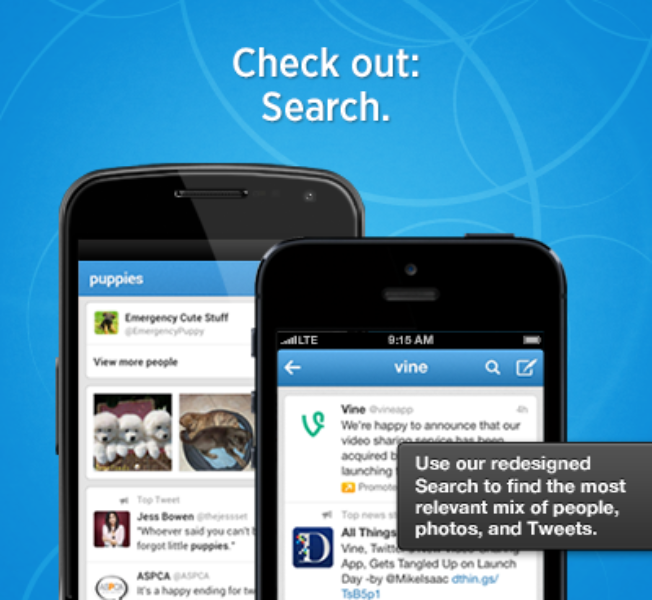Today we’re updating the Android and iOS apps, as well as mobile.twitter.com. This release provides a single stream of content in each tab, so you can better find what’s most important to you when you’re on the go.
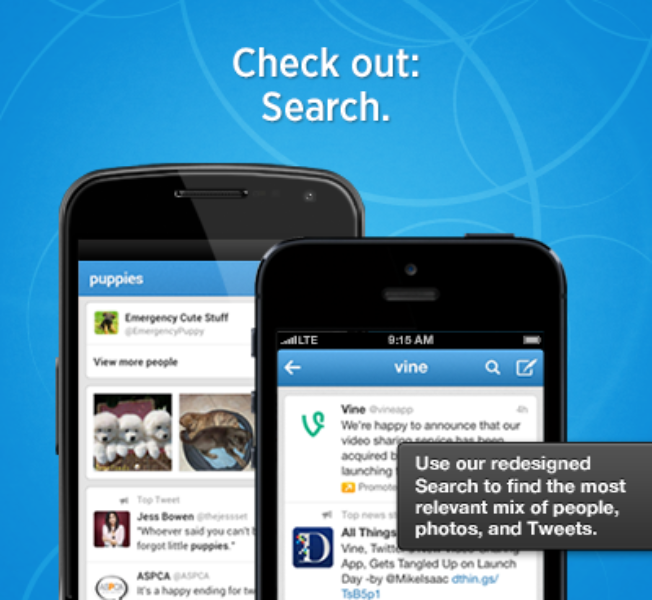
- Discover: Now all the content in Discover — Tweets, Activity, Trends and suggestions of accounts to follow — appears in a single stream, on both iPhone and Android. You can also dive into Activity and Trends from new previews at the top of the Discover tab.
- Search: Search results now surface the most relevant mix of Tweets, photos, and accounts, all in one stream (similar to the stream in Discover). We’ve also added a new search button to Twitter for iPhone, letting you search from anywhere within the app. (This button was already available in the Android and iPad apps.) Look for the magnifying glass icon next to the button you use to compose a Tweet.
- Connect: To provide a simpler experience in the Connect tab, the default view is now Interactions, which shows you new followers, retweets and mentions. If you prefer to view only your mentions in Connect, you can adjust the default in settings – find the “Connect tab” option and select “Mentions only”.
- Links: Click a URL in a Tweet to go directly to that website from any timeline and get to content highlighted on Twitter faster. (Previously, when you tapped any part of a Tweet, it would first expand and then a second click was required to get to the website.)
As always, you can learn more about what’s new in our mobile apps from the App Store or Google Play.
Posted by Esteban Kozak (@ekozak)
Director, Product Management