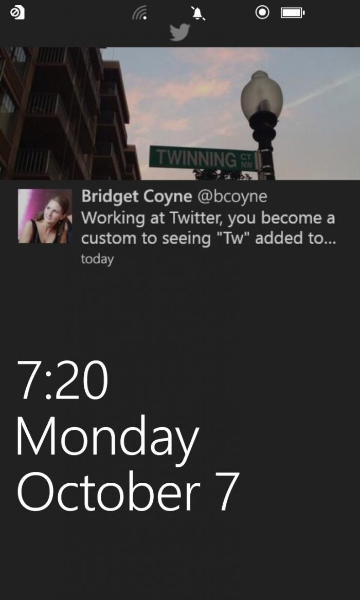Today we’re introducing a new version of Twitter for Windows Phone with features that you can customize specifically for the Windows platform.
In this update, we’re including a number of options to make your Twitter experience better suited for you.
- Get Tweets on your lock screen: Photos and Tweets can now be the backdrop of your Window’s Phone lock screen. To get tweets on your lock screen, add a favorite Twitter account to the “configure lock screen” field in the Twitter app settings and see the latest Tweet at the top of the screen.
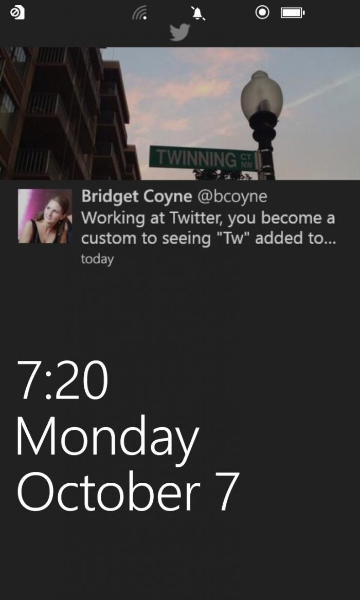
- More languages: Select from 54 supported languages in the app settings and get Tweets translated in your timeline, powered by Bing.

- Quick access to search: Easily access your favorite topics, by pinning key word searches to your homescreen.
- Mobile notifications: Never miss a Tweet from your favorite accounts with mobile notifications. To activate notifications, go to the Twitter app settings and select your account under “accounts + notifications”. Tap the “favorited” field and choose from “people you follow” or “anyone”.
- Improvements to search & Discover: Find more relevant information when you browse through Discover or search. Now, search results will show photos, videos, and accounts, along with Tweets, to help you find the what is most interesting to you. Discover will also show recommended accounts to follow, trending topics, and activity happening in your network.

- Introducing dark theme: Experience Twitter through either a light or dark theme to fit your mood, lighting or preference.
You can download this update from the Windows Phone store.
Update: The ability to “tap the ‘favorited’ field and choose from ‘people you follow’ or ‘anyone’” will be gradually rolled out to users.