Many Twitter users take advantage of embedded media to create powerful and engaging Tweets, and TweetDeck has an option to view these media in-line. Today, we bring you an upgrade to introduce larger and more flexible previews to make your media shine.
Media previews on TweetDeck used to appear as small thumbnails that you could turn on and off from the settings panel. Now, we offer previews in three sizes - small, medium and large - along with an option to turn them on or off for each column. TweetDeck will display medium size previews by default with the following exceptions:
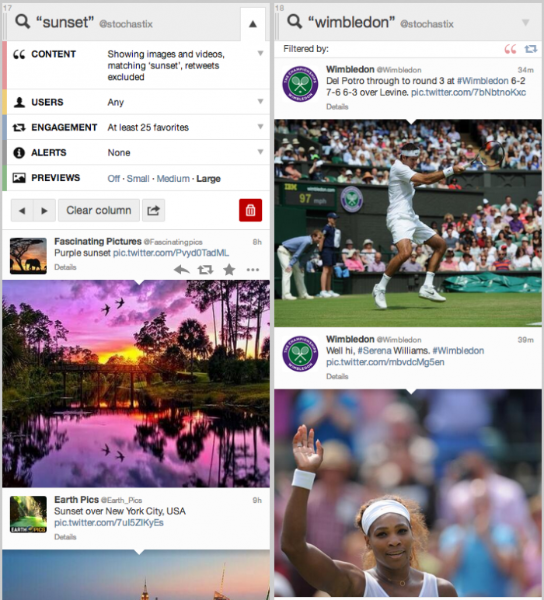
You will see these changes coming to TweetDeck web and Chrome today, with Mac and Windows updates following soon. If you previously turned media previews off, you will have the option to turn them on again per column.
Try this: Add a search column for your favorite event, city or topic with a filter to only show tweets with media. To view popular content, add an engagement filter to only show tweets that have at least 25 or 50 favorites.
Did someone say … cookies?
X and its partners use cookies to provide you with a better, safer and
faster service and to support our business. Some cookies are necessary to use
our services, improve our services, and make sure they work properly.
Show more about your choices.