Twitter for Android is one of the fastest growing Twitter applications. Six months ago, it wasn’t among the top 10 most-used Twitter applications. However, in the last two months, usage has doubled, and now it’s among the top five – along with twitter.com, m.twitter.com (our mobile web site), Twitter for iPhone and Twitter for Blackberry.
Today, we’re launching a new version of Twitter for Android. It looks and feels more like our other official Twitter applications and provides a more consistent experience across platforms and devices.
Use Twitter without signing in
You can use Twitter for Android even if you haven’t signed in or don’t have an account. You can view trends, browse your interests and see suggested users in several categories, including fashion, entertainment and travel, or search to find out what people are saying about topics you care about, such as big sporting events. You can now also sign up for Twitter from within the app.
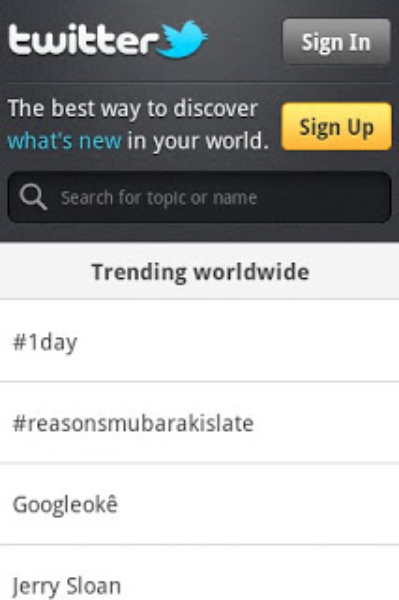
Design
We made some significant changes in the design of the new app. When you first sign in, you’ll see your timeline, along with icons along the top that let you view @mentions, messages, and lists. This layout makes it fast and simple to navigate Twitter on your Android device. Also, the @mentions tab now includes Retweets; seeing replies and Retweets in one place offers a quick way to better understand which Tweets are sparking interest and engagement. In addition, we introduced auto-complete for usernames.

Search
We’ve also introduced universal search to this version of Twitter for Android. This means that when you search, you can find Tweets with the term you’re looking for, Tweets sent by people near your location, or people whose user names include that term.
For example, let’s say you want to search for “packers”. As you type “packers” in the search box, you’ll see the following suggestions:
And, last but not least, at the bottom of the search section is one of my favorite new features: you can scan your address book to find which of your friends, who have chosen to be discoverable, are also on Twitter. New users will get a chance to do this when they first go through the sign-up process on the app.
You can download Twitter for Android from Android Market on devices with Android 2.1 or higher.
Did someone say … cookies?
X and its partners use cookies to provide you with a better, safer and
faster service and to support our business. Some cookies are necessary to use
our services, improve our services, and make sure they work properly.
Show more about your choices.