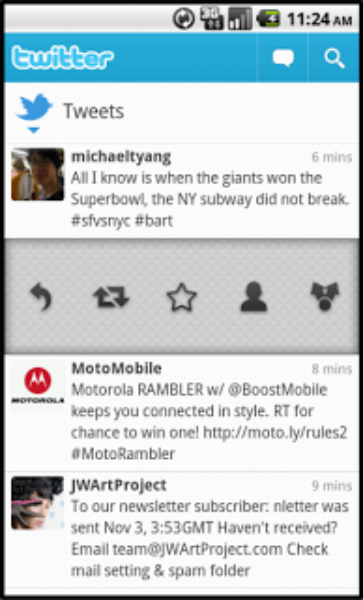Today we’re releasing an updated version of Twitter for Android, which includes some awesome enhancements and introduces a more consistent experience across our mobile clients.
- Tweet details page. We changed the layout of the timeline and introduced a Tweet details page, which you can access by simply clicking on a Tweet. This feature – which is already available in Twitter for iPhone, Twitter for iPad and Twitter for Windows Phone – makes it easier to click on links and reply to, retweet, or favorite a Tweet.
- Speed. The app is now even faster. In this version, we’ve tried a new way of drawing a timeline of Tweets that optimizes for scrolling speed. Try it out, and you’ll see how much faster and smoother the timeline loads and scrolls.
- Polish. We added some more nice touches to the application as well:
- Pull to Refresh: This popular feature, which was first available through our iPhone app, functions just as it sounds – when you’re at the top of your timeline, simply pull down to load new Tweets.
- Swipe to Reveal: Swipe across a Tweet to get quick access to several options, such as viewing a user’s profile, sharing a tweet, or replying.
- Quote a Tweet: Clicking the retweet icon now gives you the option to quote a Tweet. Of course, you can still retweet as you normally would.
- Hi-res avatar photos

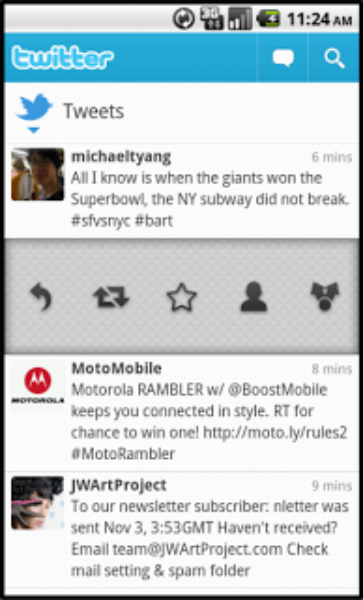
You can download this version of Twitter for Android from Android Market on devices with Android 2.1 and higher, or you can just scan the barcode below.